
Mastering Digital Dieting: 7 Essential Tips to Curb Your Screen Time and Boost Productivity
Do you know Mastering digital dieting means learning how to control the time you spend on screens. This includes phones, tablets, computers, and TVs.
Too much screen time can make you feel tired, stressed, and unfocused. That’s why it’s important to find a healthy balance between digital life and real life. In this article, we’ll explore what digital dieting means, why it matters, and how it helps you feel better and get more done.
We’ll also give you 7 easy tips to reduce screen time, boost your productivity, and enjoy life offline too. Let’s get started!
Understanding Digital Dieting: What It Is and Why It Matters
What Is Digital Dieting?
Digital dieting is like eating healthy, but for your screen time. It means using screens in a smart way, not too much and not too little. You decide when, where, and how long to use digital devices each day.
Why It Matters
Too much screen time can lead to:
- Headaches and tired eyes
- Poor sleep
- Less focus and energy
- Less time for fun, real-life activities
Digital dieting helps you feel more in control and helps your brain take a break.
The Impact of Excessive Screen Time on Productivity
Slower Work and Study
When we keep checking our phones or switching tabs, it takes longer to finish simple tasks. Our brains get distracted and work more slowly.
Feeling Lazy or Unmotivated
Too much screen time can make us feel bored or tired. We might lose interest in things we enjoy, like reading, playing, or being outside.
Missing Out on Real Life
Screens can steal time from family, friends, hobbies, and exercise. This makes us feel lonely or even stressed.
Identifying Your Screen Time Habits
Keep Track
Start by writing down how much time you spend on:
- Social media (like Instagram or YouTube)
- Games
- Work or school on the computer
- Watching TV or videos
You can use screen time reports or apps to help track your use.
Know Your Triggers
Ask yourself:
- Do I scroll when I’m bored?
- Do I check my phone right when I wake up?
- Do I stop doing work to look at my screen?
Knowing what makes you grab your device helps you make better choices.
Setting Clear Goals for Reducing Screen Time
Start Small
Don’t try to quit all screens at once. Start with small steps like:
- No screens during meals
- 30-minute no-phone zones
- 1-hour break from screens before bed
Make a Daily Limit
Set a timer for non-work screen time. For example: 1 hour of games or social media per day.
Tell Someone Your Goal
When you tell a friend or family member, they can support you and help you stay on track.
Check your BMI with the Premium Quality BMI Calculator for Free. Try Now Below.
Essential Tips for Curbing Screen Time
1. Set “No Screen” Zones
Pick areas like the dinner table or your bedroom where screens are not allowed.
2. Turn Off Notifications
Buzzes and dings pull your attention away. Turn them off to stay focused.
3. Use Airplane Mode or “Do Not Disturb”
These modes help you take quiet time without alerts from apps or messages.
4. Schedule Screen-Free Activities
Plan time for hobbies like drawing, reading, walking, or cooking.
5. Delete Unused Apps
If you don’t need an app, remove it. Fewer apps mean fewer distractions.
6. Use a Real Alarm Clock
This helps you stop using your phone first thing in the morning or before bed.
7. Reward Yourself
If you meet your screen goal for the day, treat yourself—go outside, enjoy a snack, or read your favorite book.
Tools and Apps to Help Manage Screen Time
1. Screen Time (iPhone) / Digital Wellbeing (Android)
These built-in tools show how long you use your phone and let you set limits.
2. Forest App
This app grows a tree when you stay off your phone—great for kids and adults!
3. Freedom or Cold Turkey
These apps block distracting websites or apps during work hours.
4. RescueTime
This tool tracks where your time goes online and helps you focus better.
Key Takeaway:
Write down your schedule and dietary restrictions, then create a mix of tried-and-true favorites and new recipes, checking your pantry first to avoid overbuying, and don’t be afraid to get your family involved in the planning and prep – it’ll make them more invested in eating the meals you’ve planned.
Incorporating Breaks and Mindfulness into Your Daily Routine
Take Short Breaks
Use the 20-20-20 rule: Every 20 minutes, look 20 feet away for 20 seconds to rest your eyes.
Try Deep Breathing
When you take breaks, breathe in slowly and deeply. It helps you relax and recharge.
Do a Body Stretch
Stand up, stretch your arms, and move your body. This keeps your energy high and mind fresh.
Practice Mindfulness
Close your eyes and sit quietly for 1–2 minutes. Listen to your breath. Feel calm.
Check How Much Water you should drink with the Premium Quality Water Intake Calculator for Free. Try Now Below.
Creating a Balanced Digital Diet: Finding the Right Mix
Use Screens for Good
Screens can teach us things and connect us to others. Use them for learning, making art, or staying in touch with family.
Mix in Real-Life Fun
Play board games, go outside, or do crafts. These are fun ways to relax without a screen.
Find Your Balance
You don’t need to give up screens forever. Just learn when to stop and when to take a break.
Success Stories: Real-Life Examples of Digital Dieting
Emma (Age 12)
Emma used to play games for 4 hours after school. She now plays for 1 hour and uses the rest of the time to draw and ride her bike. She sleeps better and feels happier!
Mr. Patel (Office Worker)
Mr. Patel used an app to block social media during work. He finished his tasks faster and now has more time for his family.
Ava (College Student)
Ava made her room a no-phone zone. She reads before bed and no longer wakes up feeling tired or distracted.
FAQs About Mastering Digital Dieting
What is digital dieting?
Digital dieting means using screens in a healthy way. It helps you stop spending too much time on your phone or computer and enjoy life more.
Why is digital dieting important?
It helps improve your sleep, focus, energy, and mood. It also gives you more time for things like family, friends, and hobbies.
How can I start mastering digital dieting?
Start by tracking your screen time, setting small limits, turning off notifications, and taking regular breaks from screens.
What are some good screen-free activities?
You can read a book, go for a walk, play outside, do crafts, draw, cook, or talk with family.
Can digital dieting help me study better?
Yes! Less screen time means fewer distractions, which helps you stay focused and finish your work faster.
Are there apps to help with digital dieting?
Yes! Try apps like Forest, Screen Time (Apple), or Digital Wellbeing (Android) to track and limit usage.
Is it okay to watch TV or use social media sometimes?
Yes, of course! The goal is balance. It’s fine to use screens—just don’t let them take over your day.
In conclusion, Embracing a Healthier Relationship with Technology. Mastering digital dieting is all about balance. It’s not about saying “no” to screens forever, but learning when and how to use them wisely.
When you cut down your screen time, you open the door to more real-life fun, better focus, stronger sleep, and more peace in your day. Start with small steps, like turning off notifications or making time for offline hobbies.
Every little change helps. Soon, you’ll feel more in control and enjoy both your online and offline life much more.
Table of Contents







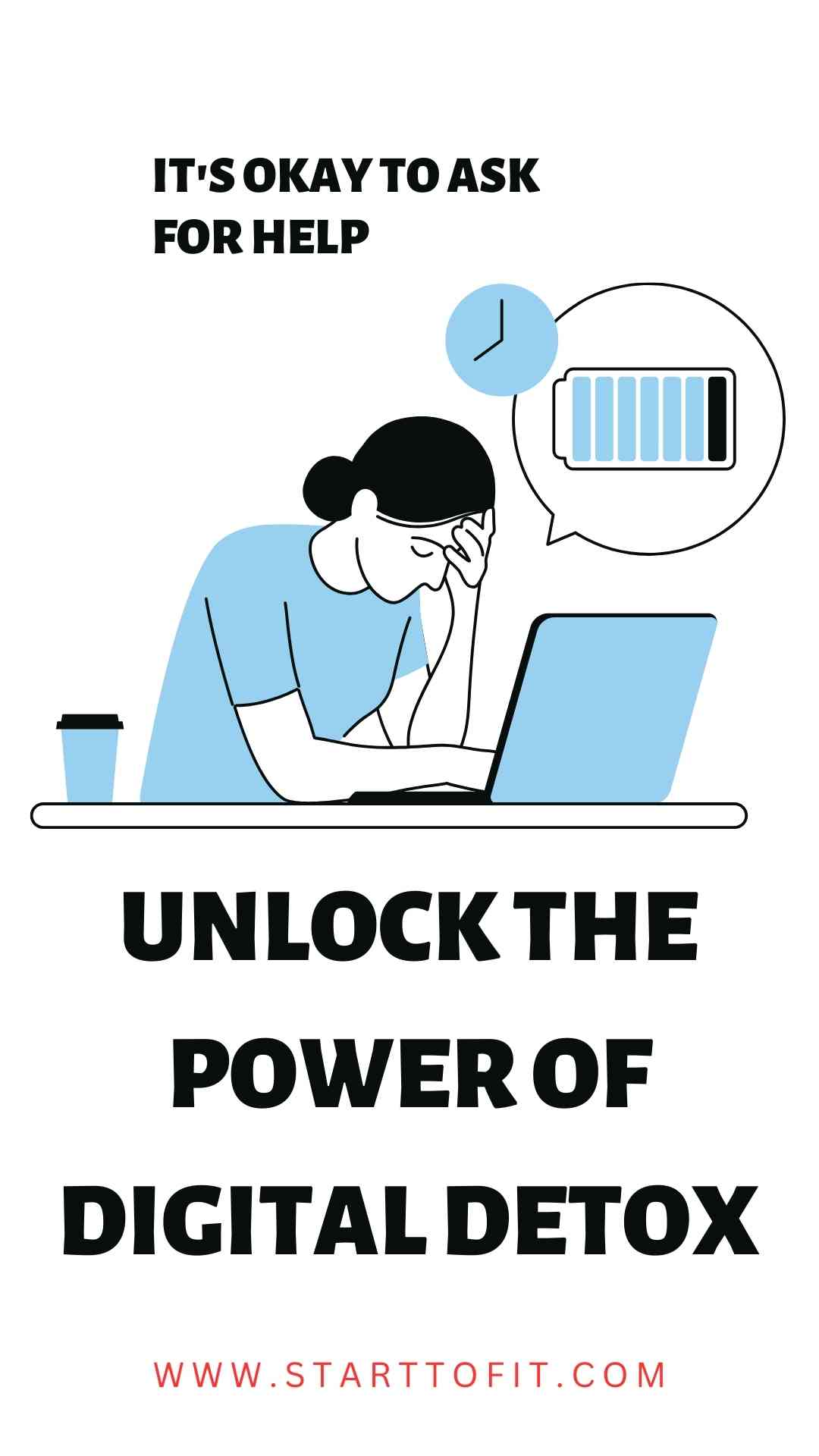










No Comments